A Search Engine Optimized Website is a must have for any organization to conduct business online. To understand how our effort to build a Search Engine Optimized website is fructifying we need to do SEO Auditing and Performance Tracking. Below Tools can help in doing so.
SEO includes optimization of website performance, accessibility, content, images, on-page factors, and links to the site that help in improving the site’s ranking on the search engines. Whether the website is old or new, you must ensure that it is fully optimized for search engines and performs highly on different devices for users through SEO auditing. It will help us find issues and new opportunities for further optimization after implementation.
Tracking the Site’s performance is essential to understand the impact of implemented SEO Strategy and its success rate.
When it comes to SEO, it is crucial to take advantage of all the tools at your disposal so you can react quickly and accordingly. Here is the list of free tools which could help you to do SEO Auditing and tracking site Performance
SEO Auditing Tools
1.Screaming Frog
Screaming Frog is desktop based SEO Testing software. It interacts with the site as a crawler (bot) and helps us to audit most of the SEO factors related to Safety, Technical, Content, and Page optimization.
It is a Freemium tool, where you get to crawl 500 URLs/day for free, and paid gets you unlimited crawls.
It is the most popular tool for SEO auditing. No need for any credit card details to download the free version.
This will help us to crawl the entire site in one go and get the report.
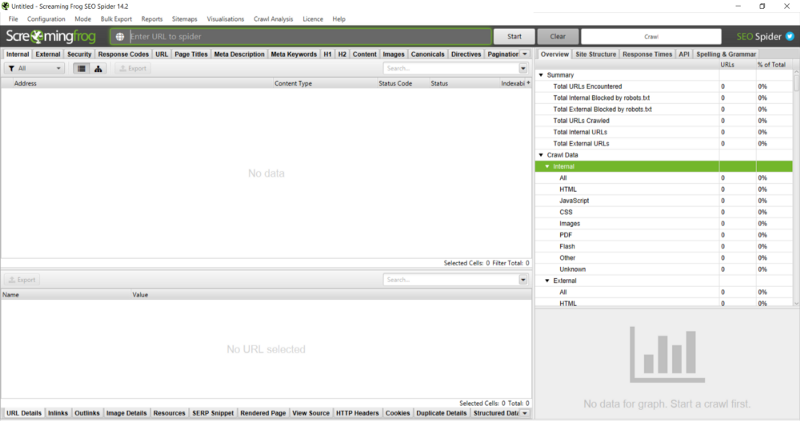
Screaming Frog — SEO Auditing Tool
2. Lighthouse
Light House is part of Google Inc. family of tools for auditing performance, usability, progressive web applications, SEOs, and more to improve performance, quality, and accuracy in your web applications. It’s a popular and useful tool for site auditing.
Lighthouse is an automated open source tool for developers. it analyses a given URL and performs several audits against the web page, and then discloses how well the page has performed. Use failing audits to further boost the page from there. Each audit includes guidelines on why and how the audit is critical, as well as how to fix it in case of any bugs.
It won’t be able to audit the entire site at once. To audit the entire site, you must inspect each page individually.
In Chrome DevTools, you can run Lighthouse from the command line or in a node module.
A chrome extension is also available that allows you to audit a page on the fly.
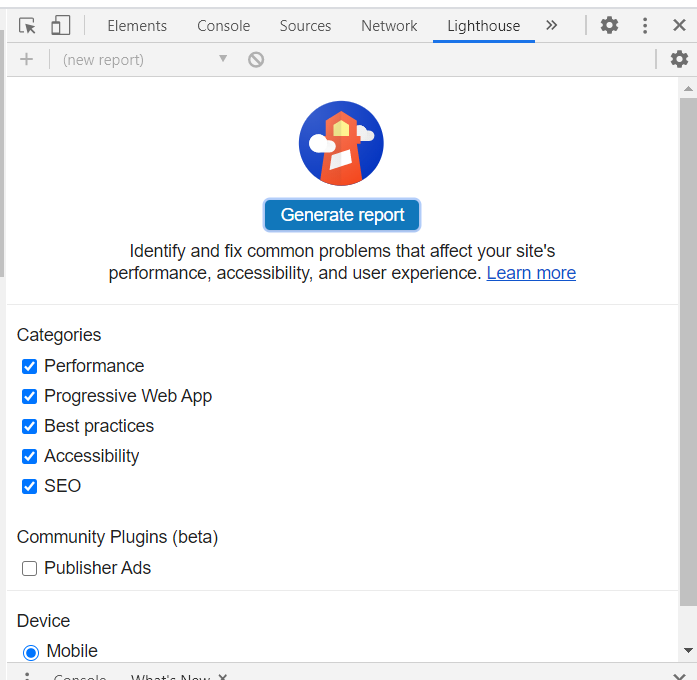
Lighthouse Panel in Chrome DevTools
3.Google Page Speed insights
Google Page Speed insights is also by Google Inc introduced in 2010. It is designed to help a website’s performance optimizations and used for testing website performance. It is as simple as that, you can enter any URL and have it analyzed.
Google Page Speed insights Analyzes a webpage and presents a score out of 100 for the website that you have tested. This score is based on several performances, optimization, and best practices. Along with the score, we will get problematic areas that can be improved for a better loading time and a better experience.
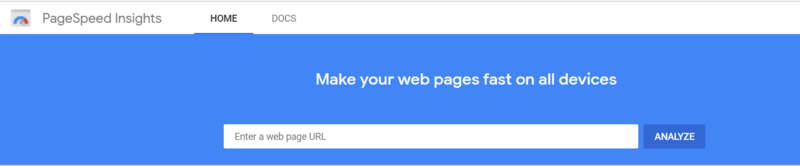
Google Page Speed Insights Home Page
We have to understand that getting a high score in Google PageSpeed Insights should not be our criteria instead this tool should be used to find the areas of improvement and optimize our site to reduce the loading time. Page users will never run a Google PageSpeed insight test on your site. As long as the page is loaded more rapidly, they’ll be satisfied.
There are other platforms such as GTmetrix, WebPageTest, Yslow that you can use to analyse the webpage loading time.
4. Moz Bar
MozBar by Moz, Inc is a free and popular web browser Extension(Chrome/Firefox) that makes it easy to get link metrics and do all your SEO on the go.
MozBar shows link metrics for pages and domains such as the Domain Authority, Page Authority, and the number of backlinks for sites as you search. it also checks and analyzes critical search, social, and page metrics for every site in your Chrome window.
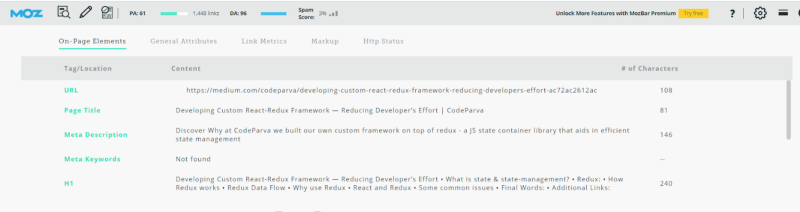
MozBar Chrome Extension
Moz helps people to be proficient in SEO by offering educational videos, software and has a strong community who can help.
You can look into other free tools from Moz for link building and analysis, keyword research, webpage performance, local listing audits, and more!
5. Rich Result Test tool
Rich results are incredibly important in today’s world. Once you add structured data to your site, you get a chance of a highlighted listing in the SERPs. Rich Result Test tool helps you test your Structured data script
It is really easy to use the Rich Results Test Tool. Inspect your URL from the page you want to test or enter the code you want to test. The second choice may be a piece of structured data or a full page source code.
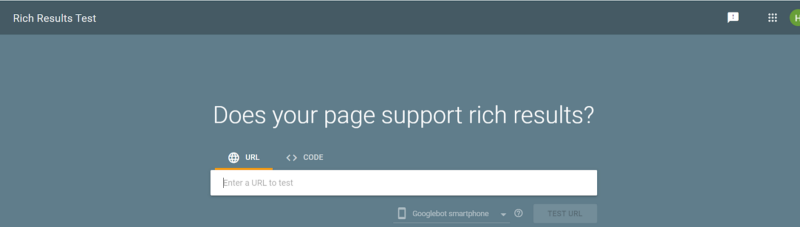
Rich Results Test — Structured Data
When you test, a smartphone, and a desktop crawler can both be chosen. The Google smartphone crawler defaults because we live in a world of mobile. Google ranks based on Mobile-first indexing. if necessary you can switch to the desktop.
6. SEO Quake
SEOquake is a free browser plugin, known for giving out organic research data at the click of a button. Along with this SEOquake also provides other useful tools including an SEO Audit, Keyword Density report, Internal/External Link analysis, and even social metrics.
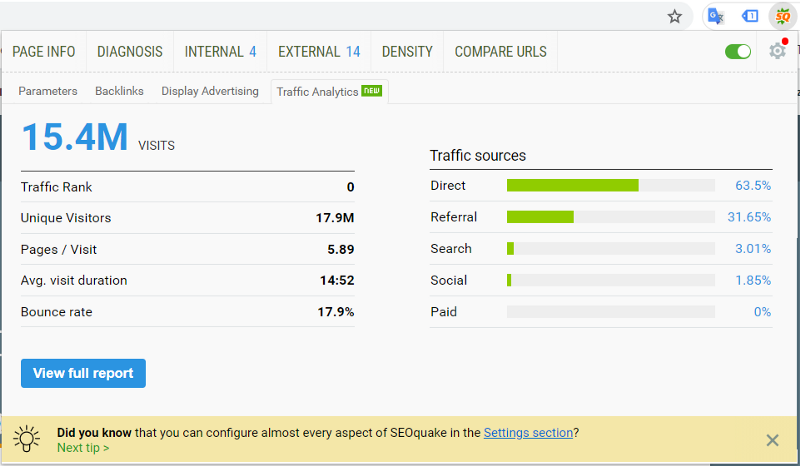
SEOQuake Screen
SEOquake can be activated anytime while browsing a webpage to review various reports about the webpage’s SEO value. Along with these reports, you can also get SERP analytics, page diagnosis, etc.. which can help you to come up with an effective strategy for your business moving forward.
Performance Tracking Tools
1.Google Analytics
After acquiring Urchin, Google launched its web analytics service, “Google Analytics” in 2005. Google Analytics tracks, reports website traffic, and provides access to a massive amount of data related to how users find and interact with your site.
Google Analytics has five different Reports that help to understand the site’s performance on different platforms, users’ persona, traffic origin, and much more.
- Real-Time
- Audience
- Acquisition
- Behavior
- Conversions
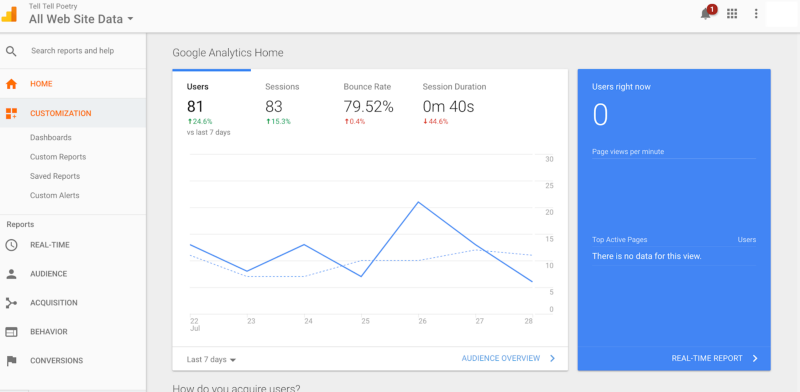
Google Analytics Dashboard — Performance Tracking tool
2. Google Search Console
Google Search Console, earlier called as “Google Webmaster Tools” helps webmasters to check indexing status and optimize the visibility of their websites.
Search Console tools and reports help you measure your site’s Search traffic, ranking and performance, fix issues, and make your site rank in Google Search results.
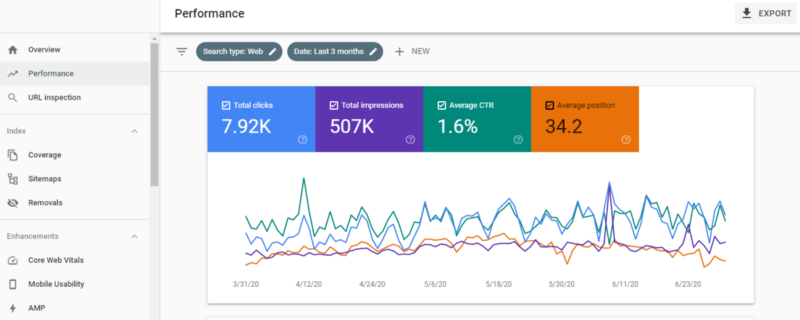
Google Search Console Performance Dashboard — Performance Tracking Tool
We, the SEO nerds at CodeParva, work relentlessly to support self-storage businesses that run in various parts of the world unleash the potential of SEO to shine on the Search Engine and drive more leads and conversions.
Please follow us to learn more about SEO and some use cases of how we have helped many facilities rank better locally.
Visit CodeParva Technologies to know more about us. Linkedin | Instagram

